Best Practices
Wait Until 8th encourages a healthy and balanced approach to technology for all ages and stages of life. Use these tips and tools to take charge of your family’s tech use in your home, school, and beyond.
Nix notifications
Your phone wants your attention! Every day, we are bombarded by a constant stream of dings, flashes and red badges screaming for our attention and pulling us away from our family. Turn down the digital noise by going to Settings on your phone. Then click “notifications” and turn off the badges, banners and notifications for everything except for calls and texting.
opt for gray
Experts say when your smartphone is in black and white versus color, you are less drawn to it. We tested this setting and found that it reduced interest in the phone and its applications across the board. Try grayscale for a week to see how it changes your phone habits. Go to Settings > Accessibility > Display & Text Size > Color Filters > Select > Grayscale.
go bare bones
The less we have on our phone the easier it is to resist. Take your phone down to the bare bones to see how it impacts your phone habits. Remove email, social media apps, games, and news apps. Move anything nonessential for daily use from the home screen of your phone.
Unplug together for 24 HRS
There is power in turning off all screens together for 24 hours. The practice can give your family more time, productivity, connection, and presence. Read more about taking a tech break once a week here and designate a time for your family to commit to this weekly practice. Make it fun with a family game night, morning hike or bike ride.
shared screen time
With our homes overflowing with TVs, tablets, and phones, it is tempting to let each kid choose their own entertainment. Yet, it is important for children to share experiences with their family and good for them to compromise when picking out a movie, show or video game. Designate a weekly family movie night for the family to enjoy screen time together. Check out Common Sense Media’s movie reviews for built-in discussion questions you can use to prompt conversations with their children after shared screen time.
phone last
Make a practice of not using your phone when something else will do. How many times do you check your phone to see what time it is or use your phone for an alarm clock? Invest in a watch and an alarm clock for all your family members. Choose to read a real book or use a Kindle instead of reading on your phone. Go old school and subscribe to a print newspaper and magazines to stay up to date on the latest news.
encourage knowledge hunting
It is so easy to ask Siri or Alexa or do a quick Wikipedia search when we need answers, but are children are missing out on the hunt for knowledge. Plus, research shows people retain information longer when it comes from a printed page as opposed to a screen. Consider a set of encyclopedias for your family. Gathering your children around encyclopedias as they explore and discover facts away from an internet browser isn’t just educational, but offers the chance to spend time exploring together. Plus it can help reduce screen time with homework.
remove screens from the ordinary
Daily activities like grocery shopping, carpool, and doctor appointments are a good place to put the kibosh on screens. Nix TV shows in the car and save them for long road trips. Ask your child to help at the store instead of handing her your smartphone. Encourage your children to watch their sister’s soccer game or just daydream instead of bringing the iPad to the field. Permit quietness and restlessness as you wait for the doctor instead of game playing or social media surfing.
cultivate creativity instead of consumption
Open up time and space in your home for minds to wander and create. Inspire imagination instead of entertainment by strategically placing creative outlets throughout your home with arts, crafts, musical instruments, puzzles, board games, and small toys for imaginative play. If you’ve hit a creative wall, consider subscribing to Together Unplugged to receive a monthly box packed with activities & resources to help play, create, learn, goal-set, laugh and team-build.
out of sight, Out of Mind
To keep tech use in check, it is best to keep it out of sight. Designate a cabinet or drawer in your home for phones and tablets to keep them out of the line of sight. Carve out pockets of the day to unplug and put devices away. Insist all family members check in devices at the designated spot at least an hour before bedtime. Across the board- experts say it is best to keep phones out of the bedroom while you sleep. Enforce an a.m. and p.m. curfew for technology such as 9:00 p.m. to 7:00 a.m. to rest from tech.
device free meals
Gathering around the family dinner table or at your crew’s favorite restaurant is an important time to reconnect and be together as a family. Devices distract from rich conversations. Research shows that the presence of a smartphone can lessen the quality of an in-person conversation. Protect all meal times from the intrusion of devices. Make it a family practice to unplug for breakfast, lunch and dinner at home or dining out.
make car time talking time
We spend a good amount of time together as a family shuttling to and from school and activities. These short trips can be avenues for great conversations as a family or an opportunity for kids to catch up with friends on your carpool turn. Guard this conversation space fiercely by making your car a phone-free zone for all riders. Sometimes this entails gently reminding your kids and their friends that phones should be put away in your car.
Best Practices for School
From permissive use of smartphones during the school day to the overuse of iPads, chromebooks and laptops at the expense of educational fundamentals, many schools are struggling to attain a healthy technological balance. Our children need us to advocate for positive changes at their schools. Wait Until 8th hopes to support our community of parents to be forces for good with the following ideas and resources. If you have an idea to improve technology use at school, please email us.
PREPARE TO ADVOCATE
To advocate effectively for our children in the learning environment, we need to know the research about digital learning. An excellent book to start with is Screen Schooled: Two Veteran Teachers Expose How Technology Overuse is Making Our Kids Dumber. On a mission to educate and empower parents, Joe Clement and Matt Miles provide many real-world examples and cite multiple studies showing how technology use has created a wide range of cognitive and social deficits in our young people. They lift the veil on what’s really going on at school: teachers who are powerless to curb cell phone distractions; zoned-out kids who act helpless and are unfocused, unprepared, and antisocial; and administrators who are too easily swayed by the pro-tech “science” sponsored by corporate technology purveyors. They provide action steps parents can take to demand change and make a compelling case for simpler, smarter, more effective forms of teaching and learning.
FIND YOUR ALLIES
Gathering allies to encourage the appropriate use of technology in school is crucial. Start with parents you already know to build your core team. Ask your children's teachers if they know of other parents who are concerned. Start with an informal gathering like a coffee and encourage others to bring friends. Prioritize the group's list of concerns. Consider assigning each member a topic to speak about. Request a meeting with your principal. If you hit a road block, elevate the conversation to the superintendent's office or meet with your respective school board members. If you are making little progress, grow your allies with a district-wide petition asking for change. Have parents make public comment at a school board meeting. Visit your district website for board meeting public comment procedures.
take action
Whether you are a seasoned activist or contemplating raising a concern with your school for the very first time, the Action Kit by the Screen Time Action Network will help you advocate more effectively and efficiently. The Action Kit is the very first “by teachers and parents, for teachers and parents” resource to address the overuse of educational technology in schools. If you are advocating for reduced classroom screen time, seeking health guidelines for screen use in schools, or looking for ways to protect student data, the Screens in Schools Action Kit is for you.
This resource provides a clear articulation of the problems posed by edtech; thoroughly-researched information on the negative effects of edtech on children’s physical and mental health, learning, and privacy; and an extensive library of resources for parents and educators.
COORDINATE AN INDOOR RESOURCE DRIVE
The weather outside is frightful and for many kiddos lots of indoor recess time is on the horizon. How can we help teachers make indoor recess fun and creative? Day after day of miserable weather could equal more screen time for your child if your teacher does not have creative, fun resources. Consider starting an indoor recess resource drive to help! Learn more here.
ENCOURAGE YONDR AT YOUR SCHOOL
Yondr works directly with teachers and principals to create phone-free learning environments in schools, classrooms and testing centers. Students at the start of the school day slip their phones into a soft pouch, and lock them closed with a snap that works like the security tags you find on clothing at department stores. Students take their pouched phones back, but can only unlock them with a special device at dismissal time or in the event of an emergency. This simple solution to smartphone addiction is now used in more than 600 U.S. schools. Teachers across the country are reporting students more engaged and less distracted since the introduction of the Yondr pouches. Learn more here.
DONATE A CLASSROOM POCKET CHART FOR PHONE PARKING
Help teachers stamp out smartphone distractions by donating a classroom pocket chart to the classroom. High school teachers across the country are starting to use these smartphone holders to keep students on task. At the beginning of class, students “park" their phones in their designated numbered pouch and retrieve them at the end of class. Some teachers are even using the cell phone parking lot to take attendance. Teachers make exceptions for attendance taking for students without phones by marking at the beginning of the year students without personal devices to avoid singling them out.
ADVOCATE FOR PROPER TECH MONITORING AT SCHOOL
What's the hottest chat app for kids? You might be surprised to know it is Google Docs. Why should you be concerned? Educators usually don't monitor the chatter on google docs leading to all sorts of potential issues. Parents can make a difference by advocating for proper tech monitoring during the school day with a service such as Bark for Schools. Available for free to all K-12 U.S. schools, Bark for Schools monitors G Suite and Office 365 for signs of cyberbullying, suicidal ideation, sexual predators, school shootings, and more. Bark for Schools was developed as a response to the tragic Parkland shooting, as a way to help schools protect students at no cost to them or their communities. Bark for Schools has become the trusted partner of more than 1,100 school districts.
CHAMPION “AWAY FOR THE DAY” AT YOUR SCHOOL
The team from the award-winning documentary, Screenagers: Growing Up in the Digital Age has developed the "Away For The Day" (AFTD) initiative to help transform middle schools into cell phone-free spaces.
Cell phones are creating a huge distraction in middle schools and people want change. Research shows that middle schoolers do better academically and emotionally with phones away during school hours. This movement is giving you—parents, teachers, school leaders, and concerned individuals—tools so that you can go to your school and help institute policies where phones are put away.
Check out Everyschool
Studies show that too much or the wrong kinds of educational technology can hinder a student’s ability to focus. Everyschool believes that every school, parent, and educator deserves the comfort of a research-based approach to tech in the classroom, one that protects against the worst outcomes of too much or the wrong kinds of EdTech: loss of learning, loss of focus, lowered test scores, and diminished critical thinking and social skills. The organization’s EdTech Triangle is a synthesis of dozens of studies on EdTech and how it affects kids’ learning and social development. The Triangle acknowledges that certain types of EdTech can truly transform learning by producing unique outcomes or developing high-level skills, while other types (and amounts) can restrict or disrupt learning.